VI (vee-eye) / VIM (Vi IMproved) editor. How to work in VI and VIM.
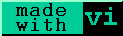 Many of the VI commands / keys in this article enclosed in single quotes, for example:.
Many of the VI commands / keys in this article enclosed in single quotes, for example:.'f'This is done for ease inline commands / keys search.
If you interested to find specific command or key just put it in single quotes and search it with the browser's Ctrl+F hot key.
You should type just f (without single quotes) in such case when working in VI.
So,
'f'x equals just typing fx in Vi.
Most of VI command keys comes from Linux ed - line-oriented text editor (see man 1 ed).
So, ed is precursor of vi. If you interested in roots you also can learn Ed.
So, ed is precursor of vi. If you interested in roots you also can learn Ed.
Starting
| Read, Create and Edit file | vi "file_name" |
|---|---|
| Read (read-only) | vi -R "file_name" or :set ro |
| Open file at the end of file | vi + "file_name" |
| Open file on line 1787 | vi +1787 "file_name" |
| Open file on pattern | vi +/"pat tern" "file_name" |
| Go to command mode | "ESC" key |
| Show current mode, command or insert | :set showmode |
Cursor Movements inside the text
| The cursor to the beginning of the file | 'gg' or [[ |
|---|---|
| Cursor to end of file (Go To) | 'G' or ]] |
| Move back to the previous line character | 'h' or Ctrl+h or Backspace |
| Move forward to the next line character | 'l' |
| Move UP to the previous line | 'k' |
| Move DOWN to the next line | 'j' |
| To the first visible symbol of the curent line | '^' or '0' or Shift+- |
| To the 'n' position of the current line | 'n'| |
| To the end of the current line | $ |
| Go to the line number 1787 | :1787 or 1787G |
| Move back to the beginning of the previous sentence | '(' |
| Move forward to the beginning of the next sentence | ')' |
| Move back to the beginning of the current paragraph | '{' |
| Move forward to the beginning of the next paragraph | '}' |
| Move back to the beginning of the current section | Shift+'[' |
| Move forward to the beginning of the next section | Shift+']' |
| Move BACK to the beginning of a word | 'b' ('B') |
| Move FORWARD to the beginning of the word | 'w' ('W') |
| Move forward towards the end of a word | 'e' ('E') |
| Move to the beginning/end of the block due to the symbol on which the cursor | % |
b2 w2 e2 y{ 400G :400 6 5j
Screen related movements
| Redraw screen | Ctrl+'l' or Ctrl+'r' |
|---|---|
| Show line count and file position | Ctrl+'g' |
| Move cursor back by history of movements | Ctrl+'o' |
| Move cursor forward through the history of movements | Ctrl+'i' |
| One screen forward | Ctrl+'f' |
| One screen backward | Ctrl+'b' |
| One half-screen forward (down) | Ctrl+'d' |
| One half-screen backward (up) | Ctrl+'u' |
| Move the current line to the top of the screen and scroll | 'z'[return] |
| Move current line to the center of the screen and scroll | 'z.' |
| Move current line to the bottom of the screen and scroll | 'z-' |
| Move the cursor to the first line of the screen (hight) | 'H' |
| Move the cursor to the middle of the screen (middle) | 'M' |
| Move cursor to last line of the screen (low) | 'L' |
3L 3H cH dL yM 5e
Editing: Paste
| Insert at the cursor position | 'i' |
|---|---|
| Insert at the beginning of the current line (Insert) | 'I' |
| Insert at position after cursor ('a'fter) | 'a' |
| Insert at the end of the current line (Append) | 'A' or '$a' |
| Insert a paragraph below the current line | 'o' |
| Insert paragraph above current line | 'O' |
25a*- [ESC]
Editing: delete
| Delete character under cursor | 'x' |
|---|---|
| Delete character before cursor | 'X' |
| Delete word (if cursor at the beginning of the word) | 'dw' |
| Delete line under cursor | 'dd' |
| Delete characters from cursor to the end of line | 'D' or 'd$' |
| Delete characters from cursor to the end of file | 'dG' |
| Delete characters from cursor to the begin of file | 'dgg' |
d2b 2dd d$(D)
Editing: delete + insert
| Replacement. Delete whole line and go into edit mode | 'сс' or 'S' |
|---|---|
| Replacement. Delete line from current position till the and of line and go to edit mode | 'С' |
| Delete character after cursor and go into edit mode | 's' |
с$(C) c0 c2w c2bw c2W
Editing: replacement
| Single character replacement | 'r' |
|---|---|
| Replacing characters after cursor (large replace) | 'R' |
Editing: text selection + cut + paste
| Character highlighting | 'v' |
|---|---|
| Line selection | 'V' |
| Rectangular selection of lines (visual block) | 'Ctrl+v' |
| Copy selected to buffer | 'y' |
| Cut selection to buffer | 'd' |
| Recover deleted text and paste after the cursor | 'p' |
| Recover deleted text and paste before the cursor | 'P' |
| Copy entire line to buffer (yank) | 'yy' or 'Y' |
v5ec
Editing: registers (:help registers)
| View registers | :registers |
|---|---|
| Copy (append) 7 lines to the buffer named 'd' | "d7yy ("D7yy) |
| Recover text from buffer 'd' after the cursor | "dp |
| Recover text from buffer 'd' before the cursor | "dP |
Editing: moving text
| Join a lines. Current and next lines will be merged to one | 'J' |
|---|---|
| Read text from a file name | :f "file_name" |
3p yw y$ y0 4yy "a5dd "Zy)
Editing: Text Substitution
| Increase the numeric value by one | Ctrl+'a' |
|---|---|
| Decrease numerical value by one | Ctrl+'z' |
| Change case to opposite | '~' |
Search and mark text
| Word search by pattern | /word or /"wo rd" |
|---|---|
| Repeat word search forward | 'n' |
| Repeat word search backward | 'N' |
| Go forward to the first 'x' character on the current line | 'f'x |
| Go back to the first 'x' character on the current line | 'F'x |
| Set marker named 'a' at the current line | ma (you can use: a-zA-Z) |
| Go to beginning of the line marked with 'a' | 'a |
| Search as you typing your search text | :set incsearch |
| Ignore case when searching | :set ignorecase |
dfx
Saving, reading and printing files
| Save the buffer of the current window to file | :w |
|---|---|
| Save the buffer of the current window to a file name | :w "new_file_name" |
| Exit without saving (quit!) | :q! |
| Exit with saving (write quit) | :wq or ZZ |
| Force exit with saving (even in "ro" (write quit!) | :wq! |
| Append current window buffer with the contents of the file | |
| Append current window buffer with the output of the command | :r !cal -m3 |
| Override current window buffer with the contents of the file | :e "file name" |
| Override current window buffer with the contents of currenty opened file | :e! |
| Print file | :!lp % |
| Print custom file | !lp "file_name" |
| Switch to next file (if vi invoked with more than one file name) | :n |
:230,$w newfile :340,$w >>newfile :185r data :$r data :0 data :/pattern/r data
Error correction
| Undo Recent Changes (undo) | 'u' |
|---|---|
| Restore recent changes (redo) | Сtrl+'r' |
| List of undo history | :undolist |
| Restore 2nd undo from latter | "2p |
| Go backward in time for 4 min | :earlier 4m |
| Go forward in time for 45 sec | :later 45s |
| Undo last 5 changes | :undo 5 |
| Restore line to previous state | 'U' |
| Restore latter deletion | 'p' |
| Repeat latter command | '.' |
| Recover file after system interrupt | vi -r "file_name" |
| Suffers from a single undo level? | :set nocompatible |
"1pu.u.u
Folds :help folding
| Folds activation | :set foldmethod=indent |
|---|---|
| Set cursor on text to collapse fold | 'zc' |
| Set cursor on text to unfold fold | 'zo' |
| Set cursor on text switch between collapse / unfold | 'za' |
Many of Buffers :help buffer-list
| Load a buffer into the current window | :b1(2..) |
|---|---|
| List of buffers and its associated files | :buffers :ls |
| Delete buffer | :bd 1(2..) |
Many of Windows :help windows
| Create a horizontal window with a new buffer | :new |
|---|---|
| Create a horizontal window with a buffer equal to the current | Ctrl+'w','s' or ':sp' |
| Create a vertical window with a buffer equal to the current | Ctrl+'w','v' or ':vsp' |
| Cycle movement between windows | Ctrl+'w', Ctrl+'w' |
| Directional movement between windows | Ctrl+'w', arrow keys or /h/j/k/l |
| Rotation window places | Ctrl+'w','r' |
| Make current window on top | Ctrl+'w','K' |
| Resize the current window to 10 lines | :resize 10 |
| Maximize current window size | Сtrl+'w','_' |
| Align dimensions of all windows | Сtrl+'w','=' |
Many of Tabs :help tabpage
| Open new tab | :tabnew |
|---|---|
| Go to next tab | gt |
| Go to previous tab | gT |
| Move current tab to position 0 | :tabmove 0 |
| Close tab | ':tabc' or ':q' |
Additionally
| Execute shell command | :! "cmd" |
|---|---|
| Run shell | :!sh |
| Set line length (wrapmargin) | :set wm=n |
| Show line numbers (numbers) | :set nu / :set nonu / n,n# |
| Preserve buffers (dont delete .swp on exit) | :pre |
| Show current options | :set |
| Show all options | :set all |
| Shift+K | invoke help on-cursor command |
Native funcitons
| Total lines number | := |
|---|---|
| Current line number | :.= |
| Current line number and content | :# |
| Print line match the pattern (its number with =) | /pattern/= |
| Current line | :. |
| List file line | :$ |
| Every line in the file | :% |
| Display line | :# or p |
| Copy | co |
| Move | m |
| Command separator | | |
Native funcitons examples
:.,$d :20,.m$ :%d :%t$ :.,.+20d :226,$m.-2 :.,+20# :-,+t0 1,3# :/pa/+d :/pa1/,/pat2/d :.,/pattern/m23 :/pattern/;+10p :g/pattern :g/pattern :60,124g/pattern/p :1,3d|s/thier/their/ 160,224m23 13,29co100 :g /^Chapter/ .+2w >>begin (as same .+2|+2|++) :/^Part 2/, /^Part 3/g /^Chapter/ .++w>> begin | +t$ :% s/pattern/subs/g -- for every line substitute pattern by subs globally (all line long)